Create a welcome page and that page contains two images like admin login and user login along with link.
admin login and user login along with link Here's an example of a welcome page with two images representing admin login and user login, along with corresponding links:
html
<!DOCTYPE html>
<html>
<head>
<title>Welcome Page</title>
<style>
* {
box-sizing: border-box;
}
body {
font-family: Arial, sans-serif;
margin: 0;
padding: 0;
background-color: #f2f2f2;
}
.container {
max-width: 600px;
margin: 0 auto;
padding: 20px;
text-align: center;
}
h1 {
margin-bottom: 20px;
}
.login-images {
display: flex;
justify-content: center;
margin-bottom: 20px;
}
.login-images img {
margin: 0 10px;
max-width: 200px;
height: auto;
}
.links {
margin-bottom: 20px;
}
.links a {
display: inline-block;
margin: 0 10px;
padding: 10px 20px;
background-color: #333333;
color: #ffffff;
text-decoration: none;
border-radius: 5px;
}
</style>
</head>
<body>
<div class="container">
<h1>Welcome to the Website</h1>
<div class="login-images">
<img src="admin-login.jpg" alt="Admin Login">
<img src="user-login.jpg" alt="User Login">
</div>
<div class="links">
<a href="admin-login.html">Admin Login</a>
<a href="user-login.html">User Login</a>
</div>
</div>
</body>
</html>In this example, the welcome page is styled with a container div, which holds the heading, login images, and links. The login images are displayed side by side using the `flex` property, and the `<img>` tags are used to display the images. Replace `"admin-login.jpg"` and `"user-login.jpg"` with the paths to your own image files.
Below the login images, the links to the admin login and user login pages are displayed using `<a>` tags. Adjust the `href` attribute values to link to the appropriate pages.
Output:
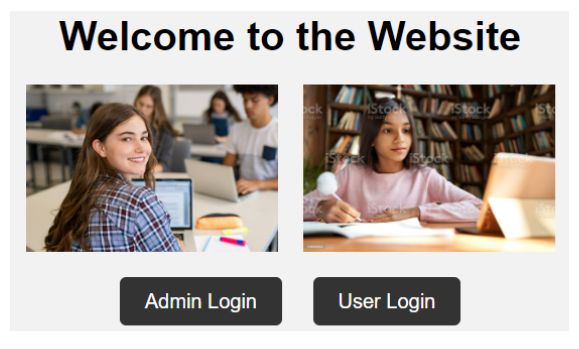
About the Author
Silan Software is one of the India's leading provider of offline & online training for Java, Python, AI (Machine Learning, Deep Learning), Data Science, Software Development & many more emerging Technologies.
We provide Academic Training || Industrial Training || Corporate Training || Internship || Java || Python || AI using Python || Data Science etc


