Login form (UserName, Password, two command buttons like submit, reset) using HTML & CSS
Here's an example of a login form using HTML with a username input, password input, and two command buttons for submitting and resetting the form:
html
<!DOCTYPE html>
<html>
<head>
<title>Login Form</title>
<style>
.container {
max-width: 300px;
margin: 0 auto;
padding: 20px;
border: 1px solid #ccc;
}
.container h2 {
text-align: center;
}
.container input[type="text"],
.container input[type="password"] {
width: 100%;
padding: 10px;
margin-bottom: 10px;
}
.container input[type="submit"],
.container input[type="reset"] {
width: 100%;
padding: 10px;
background-color: #4CAF50;
color: #fff;
border: none;
cursor: pointer;
}
.container input[type="submit"]:hover,
.container input[type="reset"]:hover {
background-color: #45a049;
}
</style>
</head>
<body>
<div class="container">
<h2>Login Form</h2>
<form action="" method="post">
<input type="text" name="username" placeholder="Username" required>
<input type="password" name="password" placeholder="Password" required>
<input type="submit" value="Submit">
<input type="reset" value="Reset">
</form>
</div>
</body>
</html>This HTML code creates a login form with a container div, a heading, and a form containing an input field for the username, an input field for the password, and two buttons for submitting and resetting the form. The CSS styles the form to provide a simple and clean look.
When the user fills in the form and clicks the "Submit" button, the form will be submitted to the specified action URL (replace `action=""` with the appropriate URL). The form data can be processed on the server-side using a server-side scripting language like PHP, Python, or Node.js to handle the login functionality.
The "Reset" button will clear the form fields and reset them to their initial state.
Output:
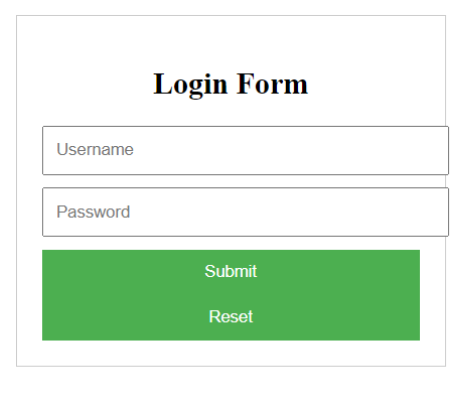
About the Author
Silan Software is one of the India's leading provider of offline & online training for Java, Python, AI (Machine Learning, Deep Learning), Data Science, Software Development & many more emerging Technologies.
We provide Academic Training || Industrial Training || Corporate Training || Internship || Java || Python || AI using Python || Data Science etc


